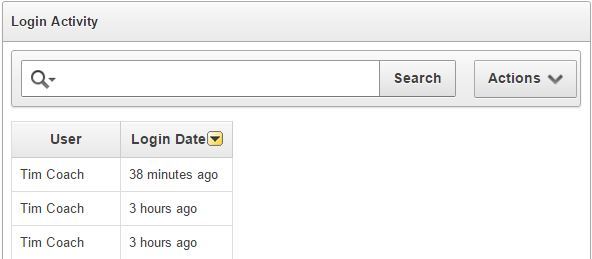Monitor account activity to see what videos and clips are being viewed.
You can also see who logged into the platform and when.
There are 3 main areas to review stats of your team members accessing video and clips.
They can all be accessed from Activity in the main menu.
The Video Library Activity page shows who is watching videos.

The Clip DB activity shows what clips are being watched.

The Login Activity page shows who has logged into the TeamXStream account.