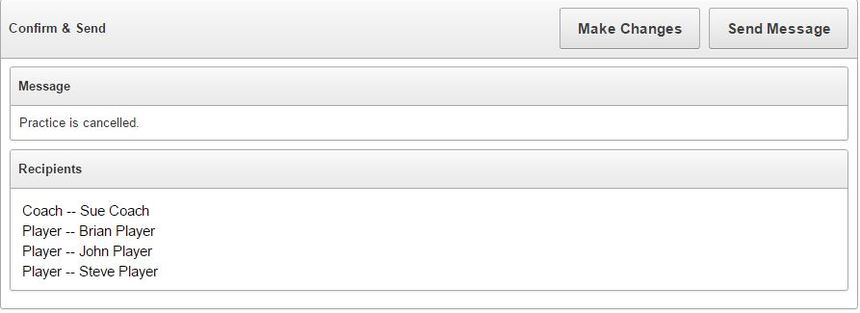Easily send out text and email messages to your entire team or individuals.
To access the messaging options go to Team Sharing> Messaging.
Enter in your message. Choose the recipients by moving them from the left to the right. If a team member has a mobile phone number tied to their account they will receive a text version of the message. (If the player or coach does have a # entered into the system they may need to accept text messaging. Here is a link for that step).
Then press Next Step > Confirm to proceed.

Review your message and recipients, choose to send the message or make changes.