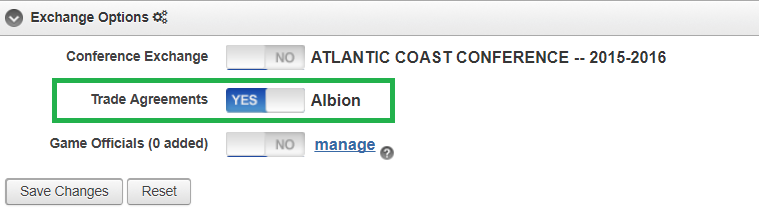Quickly create express trade agreements directly from the video library, from the express trade agreement tool, and during the upload process.
With the Express Exchange tool TeamXStream users can now send video to any team, even if they are not a TeamXStream member in a matter of seconds. Express Exchange also allows for users to request a video from another team even before that game is played. If the request is approved before the game is played, the video can easily be shared with the trading partner.
Option 1: Exchange a Video Directly From the Video Library
Access the video you would like to share.
Go to Exchange under the Video Menu.

In the "Send Video to Another Team" section
confirm the group/sport,
select who to Send Video to,
and select the coach who you are sending the video to.
If the coach is not listed select "add contact" to add the coach to the system.

Then click "Create new Trade Agreement" to save the trade.

After the trade agreement has been created a new slider will appear above indicating that the video has been shared. To cancel the sharing of the video move the slider from yes to no and click save changes.