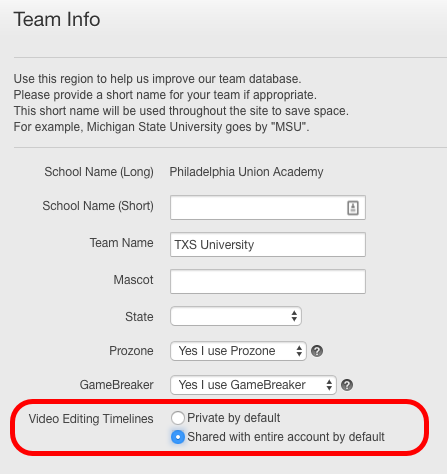Edit Lists / Timeline are groups of clips that are created when someone uses the TeamXStream editor, or imported via XML.
Below are concepts related to sharing edit lists / timelines within your team's account:
- When someone uses the video editor, an Edit List is created for that user and all clips they created go into that workspace.
- When someone imports XML, an Edit List is created and it contains all of the clips for that import.
- By default, an Edit List and its clips are only visible to its owner (the person who created the timeline). To share the edit list/clips, us Team Sharing to select individuals, groups, or the entire account.
- If you go to Settings -> Team Settings, you can modify the video editor to make all editing sessions visible to the entire team by default.
- On the Import XML page, you can modify the Team Sharing settings to make the edit list visible to others.
- For coaches & staff, you can go to Analysis -> Edit Lists / Timelines too see every timeline in the account, regardless of Team Share settings. Players do not have this option, they can only see edit lists that have been shared with them.
Edit Lists with Team Sharing set to "Entire Account".

Modify the Team Share settings when you import XML

Change the default settings for the Video Editor.